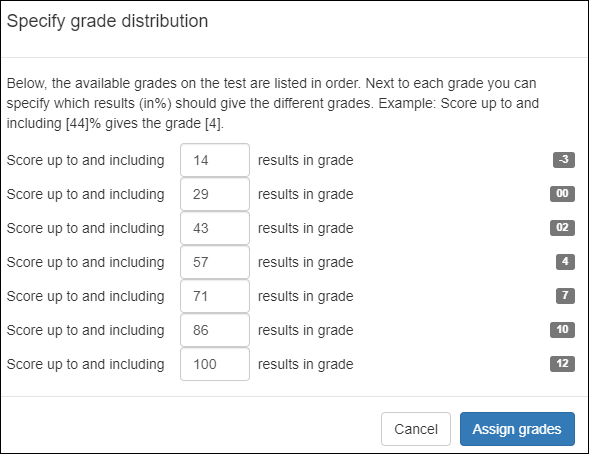Generally on MCQ
- Arcanic’s MCQ solution offers a simple setup and execution of a Multiple Choice questionnaire
- The tool is seamlessly linked to Digital Exam
- The module contains the traditional one-best-answer logic, but also offers the option of a creating a question sheet manually where the weight of questions needs to be manually inputted (This is not recommended for exam use). Read more in the instruction manual Oprettelse af MCQ.
Assessment overview
At the start of the assessment period, the assessor has access to:
- MCQ overview (Where it is possible to transfer MCQ score to DE)
- After transferring the scores it is possible to indicate grades based on transferred scores
- Pdf versions of the MCQ hand-ins (either all hand-ins or one student at a time and thus with annotations made by co-examiners)
- Plagiarism Status (Only relevant if free text questions have been selected)
- Display of MCQ score (if these have been transferred from the MCQ overview)
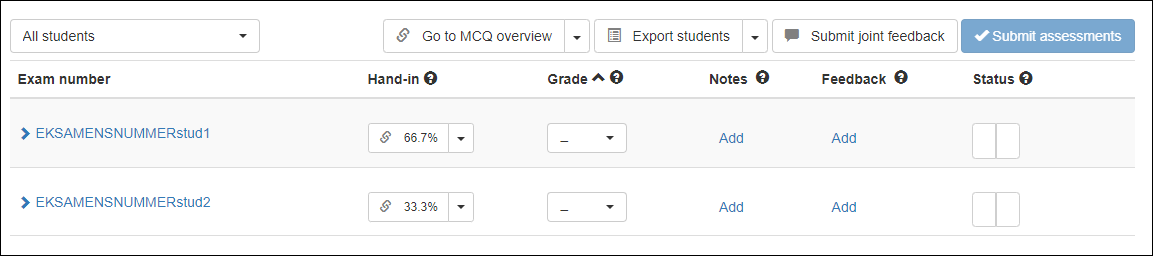
MCQ overview
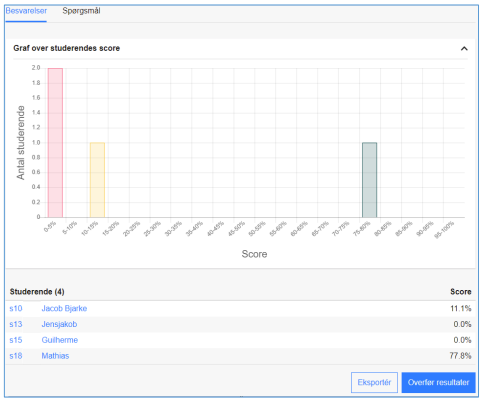
In the MCQ overview, an assessor do the following:
- Get an overview of
- Number of participants and hand-ins
- Scores and distribution
- The quality of the questions (only for sheets with automatic scoring)
- Exporting answers to excel for further processing of data
- Transfer scores to Digital Exam
By clicking Transfer results, the score of the students will be shown in the assessors panel in Digital Exam
Automatic grade distribution based on points
It is possible to define how points should correspond with assessment both for 7-step scale and pass/not pass
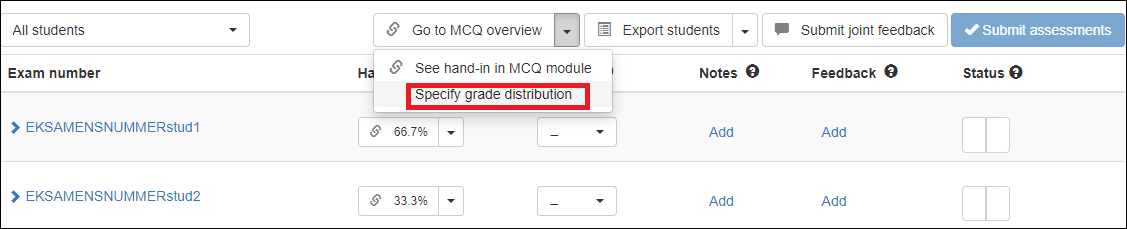
- Select the intervals and click Assign grade
- You must then submit the assessments