If you want to create an exam plan where the students attend the exam sequentially
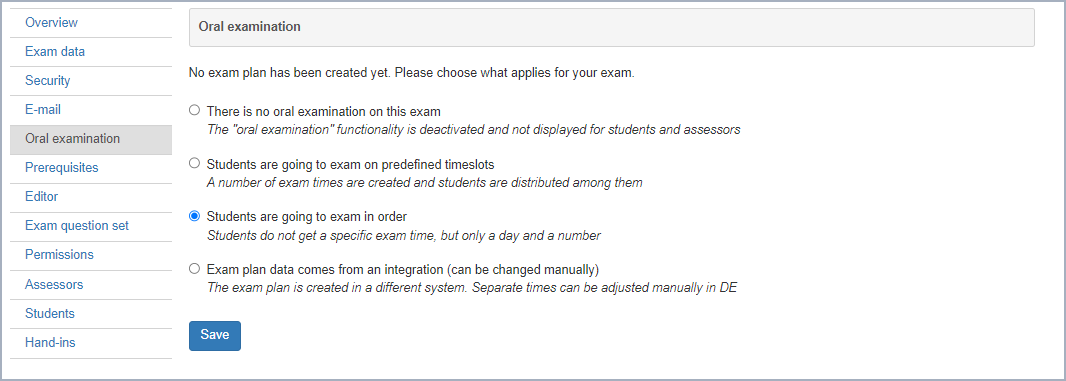
- students are going to the exam in order
- Click on Create day
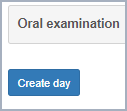
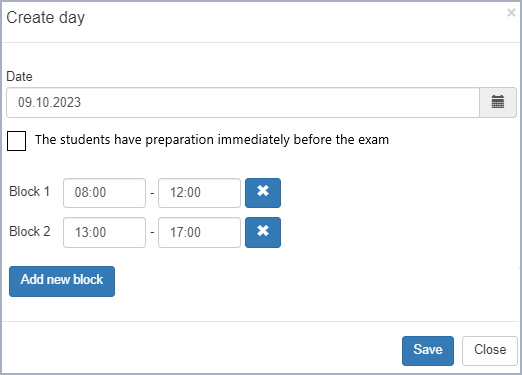
- Choose the date
- Check the box regarding preparation if applicable
- Set the duration of the blocks and add more if necessary
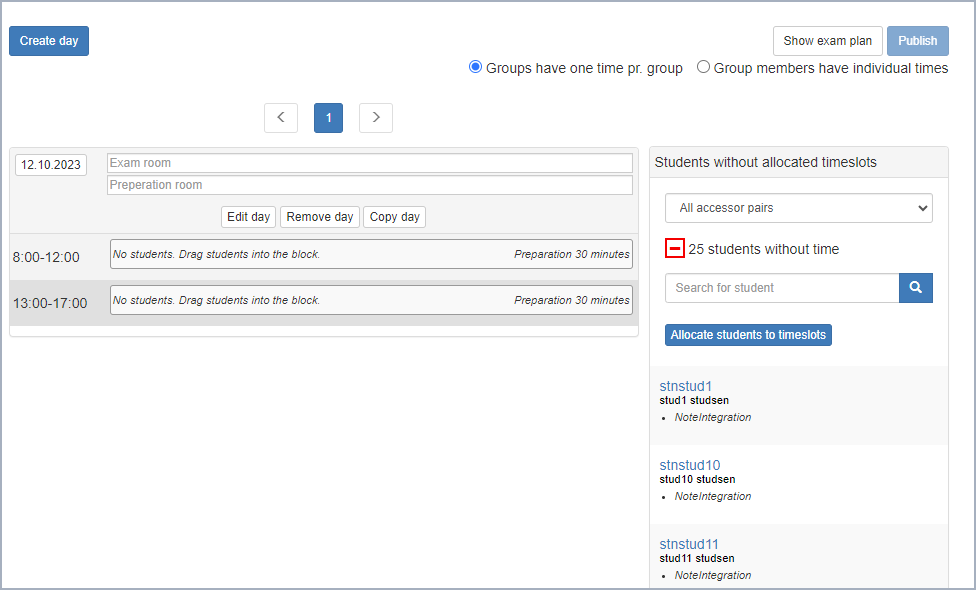
- If you have allowed group hand-ins decide
if groups have one joint time or members have individual times
- Add rooms and allocate the students to
the blocks (either allocate all og drag/drop)
- Copy the day if necessary
- Publish to make the plan visible to students and assessors
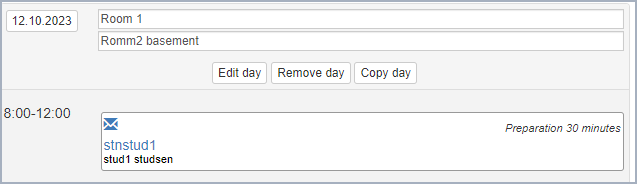
- Example of a filled out exam plan (admin view)
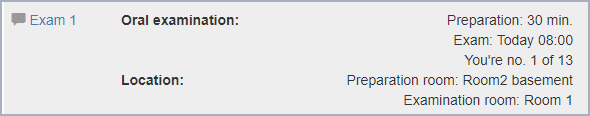
- Example student view
