Feedback overview
- Feedback can be given on all regular exams and on tests part of a combined exam.
- Individual and/or group feedback can be given
- Feedback can not be given on the combined exam, as the students cannot see these. A reasonable solution is being worked on.
Pay attention to the following regarding the release of feedback to the student (i.e. that the students can see the feedback) when the assessor gives feedback
- On regular exams, feedback is released automatically when the result has been reported to Stads
- On regular exams where no grading has been chosen (please note that this possibility has been turned off for some customers per request) feedback is released by clicking on “publish feedback”

- on tests that are part a combined exam with grading, feedback is released by clicking on “save partial result” (since no assessment is reported to stads on tests that are part of a combined exam)
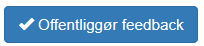
- on tests that are part a combined exam without grading, feedback is released by clicking on “publish feedback”
Individual and/or joint feedback can both be given. Joint feedback here means that all course participants are given the feedback.
- You can insert free text
- You can attach files
- You can choose to share any annotated pdf with students
Feedback individual
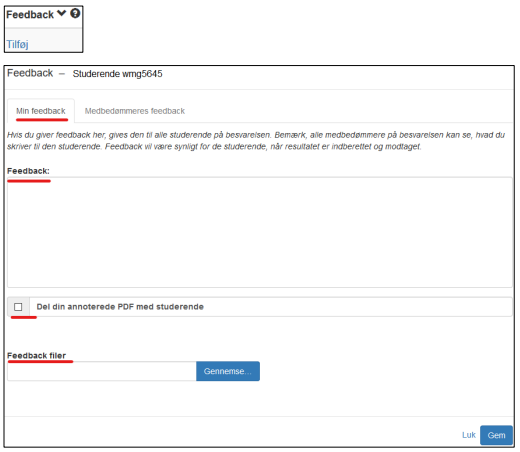
- Click on Add next to the student
- Then fill in the feedback free text field
- If you have added comments to the answer via the annotation tool, this can be shared by clicking on the box as seen to the right
- If you have created a file with comments, these files can be uploaded here
Joint Feedback
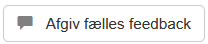
- Click on Submit joint feedback
- Complete in the same way as for individual feedback, but note that the function “share your annotated pdf” is inherently not active on shared feedback
