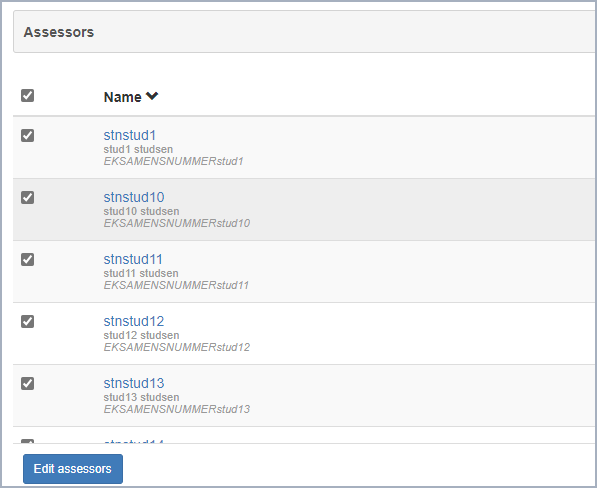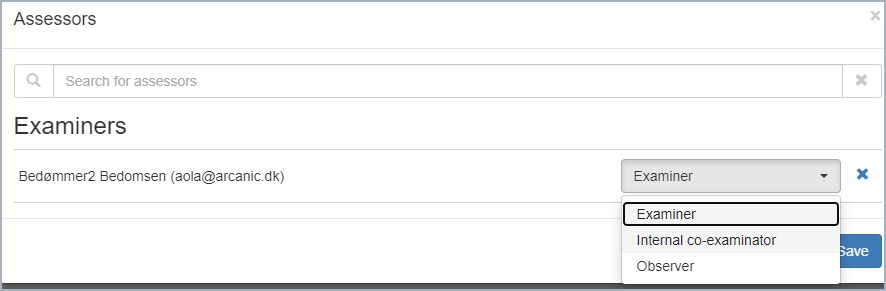Short about the role
- The role is a limited version of the co-administrator, but is assessor of role in the Digital Exam.
This is why you must log in as an assessor to see your “author exams” - Authors can add/remove exam question set or MCQ and define allowed hand in formats
(Permission must be granted on the specific exam or at institution level) - Authors can add/remove assessors and co-examiners to students
- (Permission must be granted on the specific exam or at institution level)
- Authors can be added in the user interface and through the data stream
Please note that the author cannot see if the administrator may have already added assessors to an exam, but has not yet assigned the assessors to students. The best use case is either to let the administrator or the author handle assessors
Log in with the role assessor
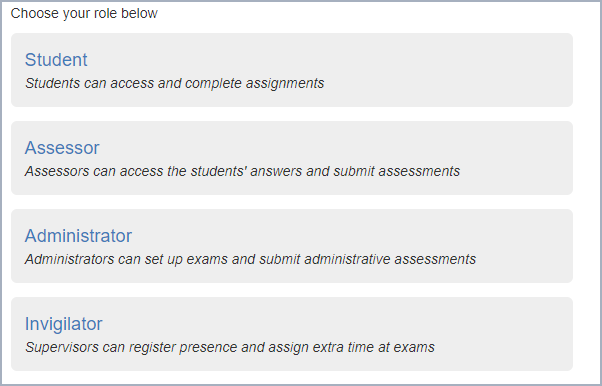
- Click on the assessor tab and then Employee/Internal co-examiner
My exams
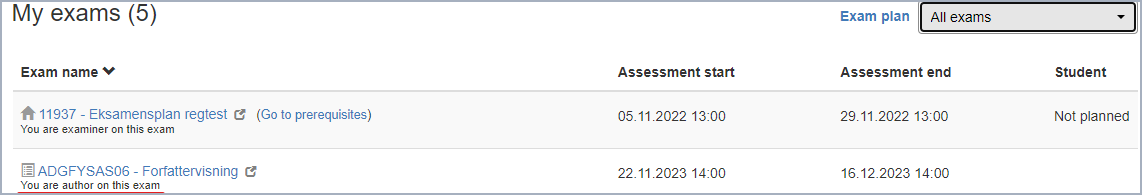
- Here you see the exam
and your role
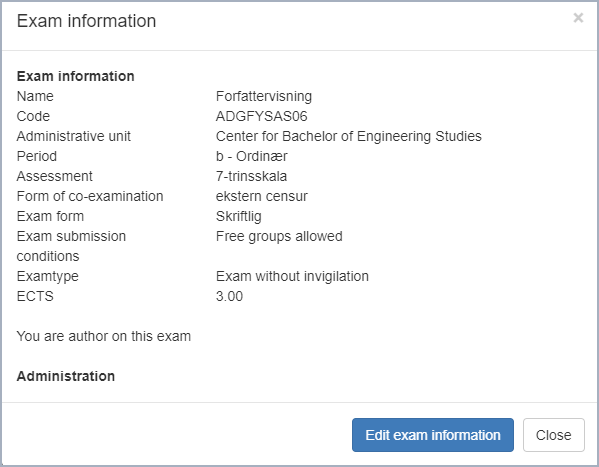
- Click on Edit exam information
The exam page looks like this
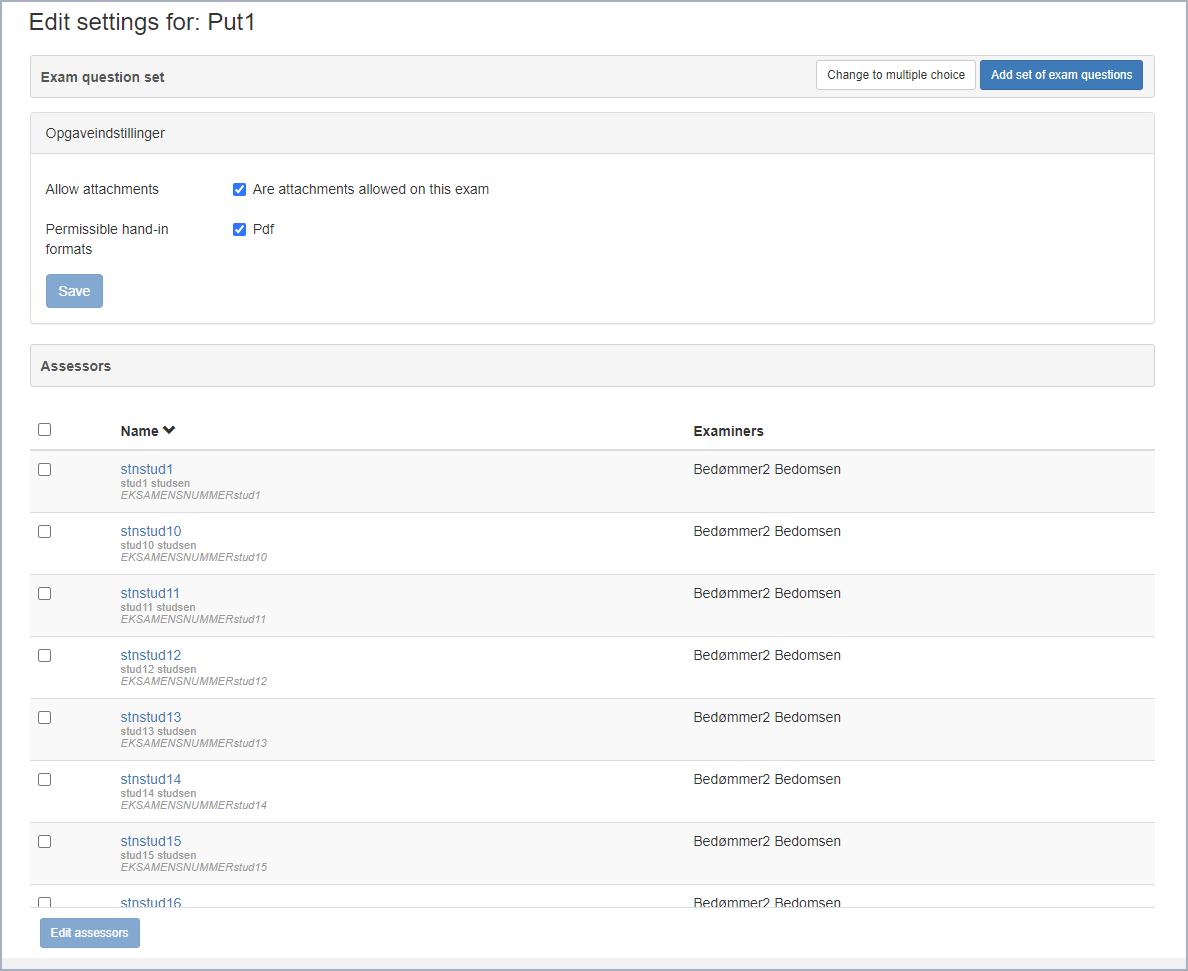
- If the permissions are given to handle both exam question set and assessor
Adding question set or MCQ
Read more about setting up en MCQ or adding an exam question set here
- Please note that you can only add one exam question set as an author (unlike admininstrators)
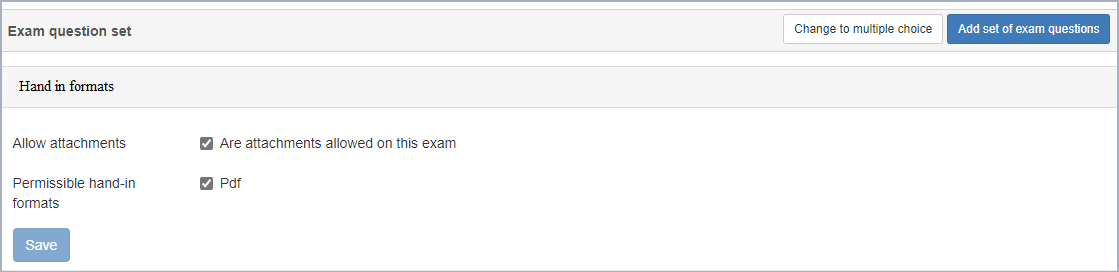
Adding assessors and assigning them to students
- Mark one, several or all students
- Click Edit assessors
- Choose an assessor and click save