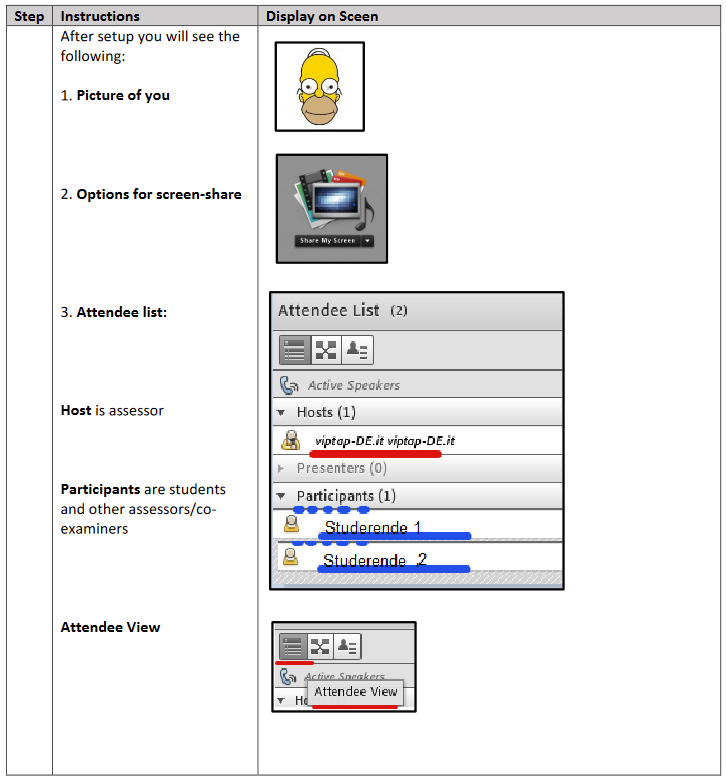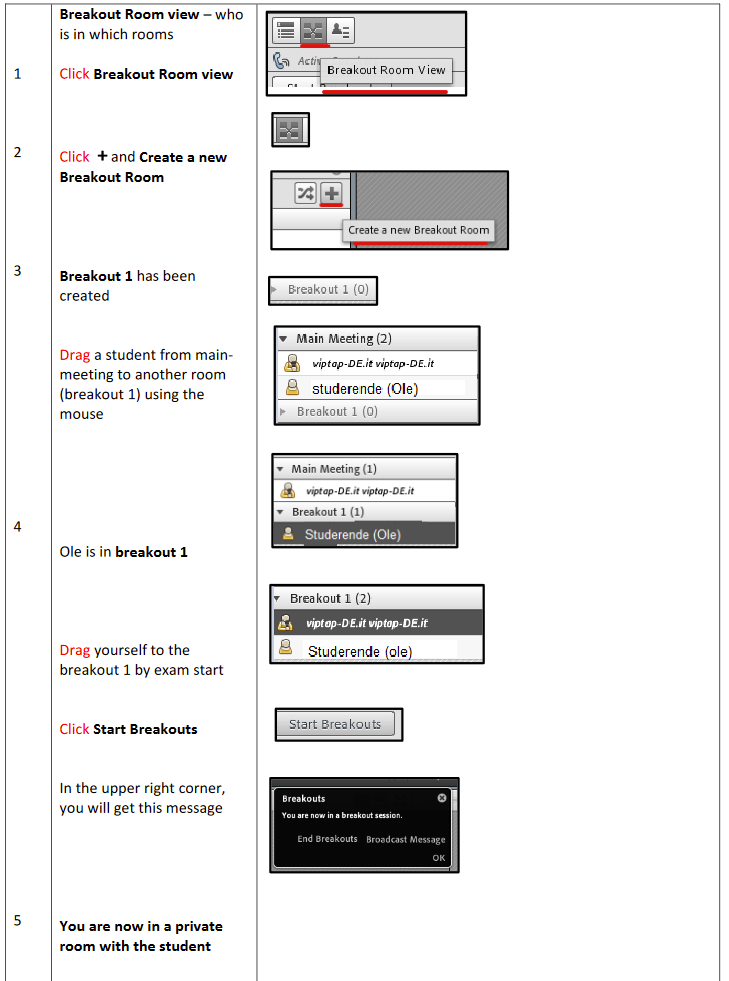(Windows/Chrome browser)
The user guide below is for assessors having oral exam using Adobe Connect.
Make sure you have the following before beginning the setup:
- A headset (or other devices for sound and microphone connected to your computer)
- A camera
1. Setup Adobe Connect
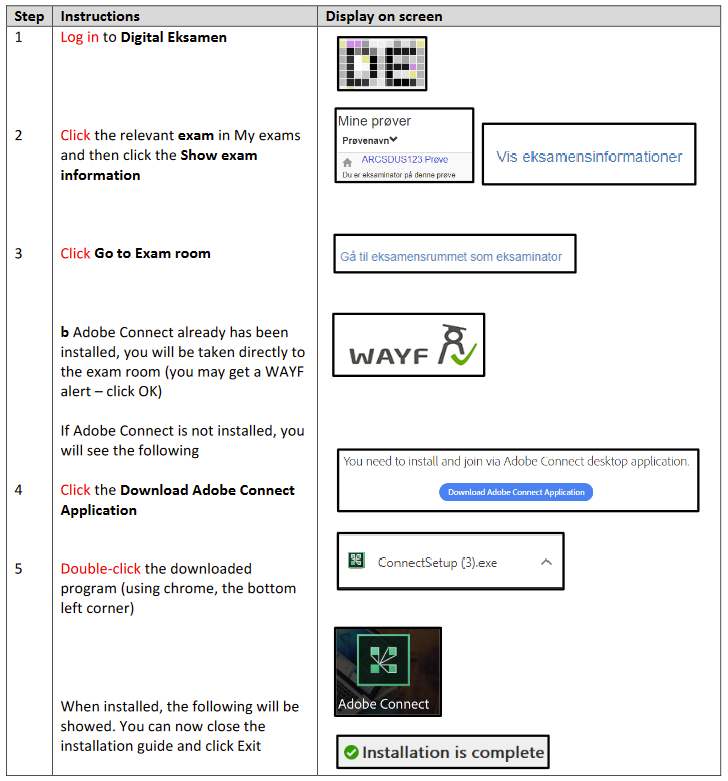
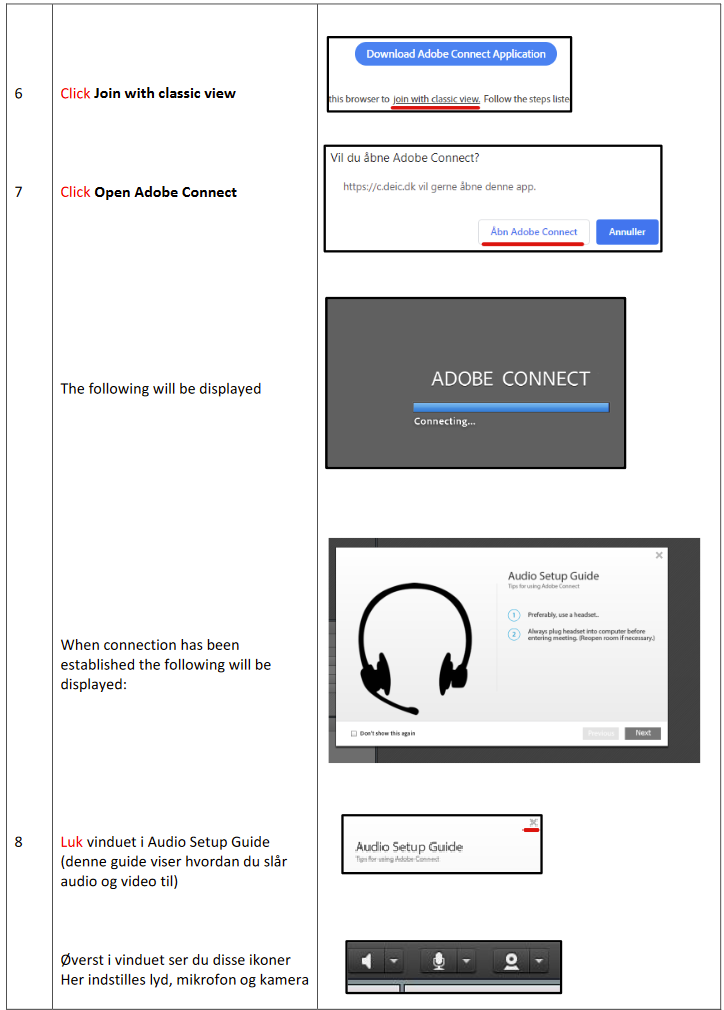
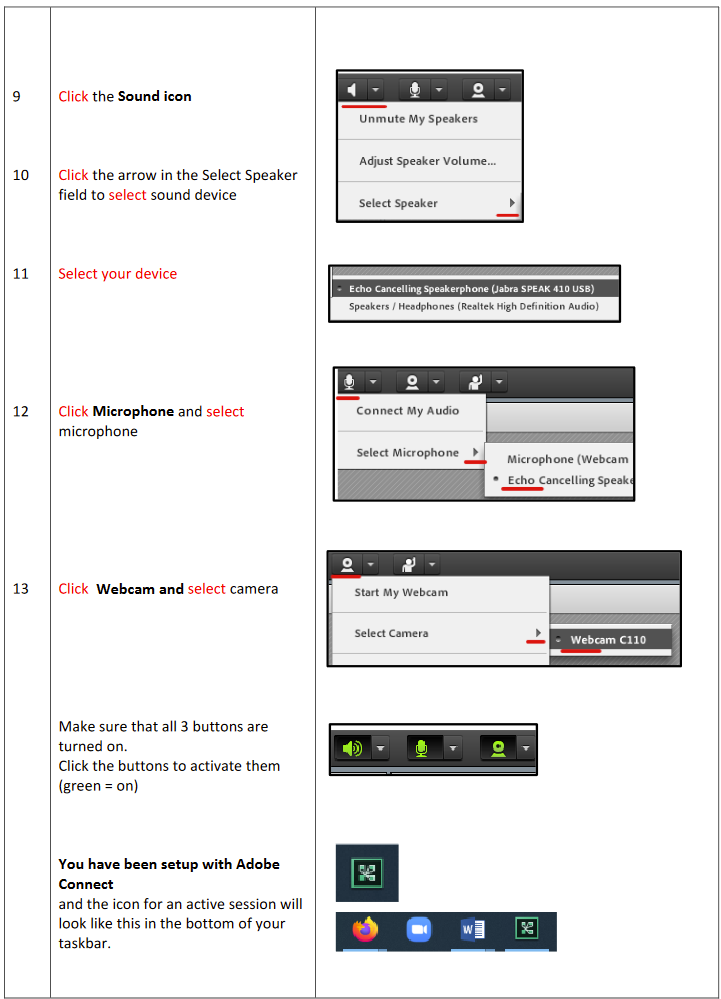
2. Using Adobe Connect during exam
As assessor it is now easy to let in students separately in a virtual room. When logging in to Adobe Connect via Digital Exam, students will automatically enter the main-meeting, from where assessors can drag the students to a separate exam room.