Prerequisites are requirements that must be met before students can take part in the exam. The use of prerequisite requirements on an exam must be enabled by the exam administrator, but can be set up and subsequently assessed by both the administrator and assessor of the exam
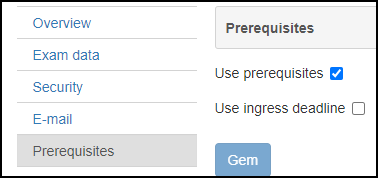
Turning on the use of prerequisites
- Administrator must click on the tab Prerequisites mark the checkbox Use prerequsites
- If ingress deadline is necessary click in the checkbox and hit Save
Ingress deadline
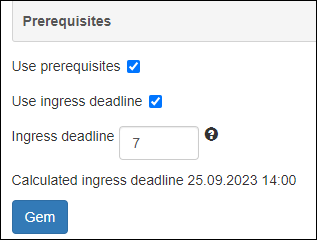
If prerequisites is used it is possible to set a deadline by which the students’ prerequisites must be approved
- The deadline is specified in whole days before the exam start, i.e. an exam that starts on March 8 has a deadline March 1 if 7 days are specified (7 days is the default)
- The assessor receives an email at the time of the deadline if individual students have not yet been approved
- The administrator receives an email if there are students who have not yet been assessed after the deadline has passed (can be seen under the email tab on the exam)
Creation of the prerequisites
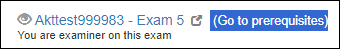
- Administrator can add, edit and delete prerequisites from Digital Exam and from within the module itself
- Assessor can only work with prerequisites from within the module (link from their exam overview)
- The handling of the students regarding fulfillment of the requirements takes place via “Go to module”
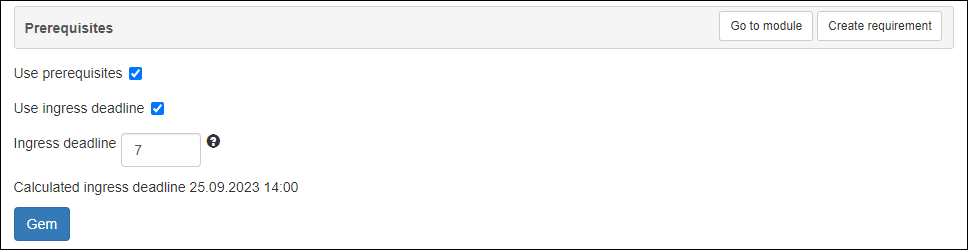
Filters and items of consideration in Digital Eksamen
On the tabs assessors, students and hand-ins/ assessments you can choose a filter “students that do not meet the prerequisites”. Please note that this filter also includes students that have not yet been evaluated
Theses students will also be shown under items of consideration on the overview page
© 2023 Digital Eksamen • Bygget med GeneratePress
