Informal exams are in principle completely normal DE tests, but they are created via a fictitious exam activity (ie independent of stads). All tests can be named as you like, but all start with the code DE_UP.
Who can create these exams?
Only users with an assessor role can create an informal test. This means that administrators can create as long as they are logged in with their assessor profile. The creation takes place via the Create button at the top of the image and the exam is then placed under my exams
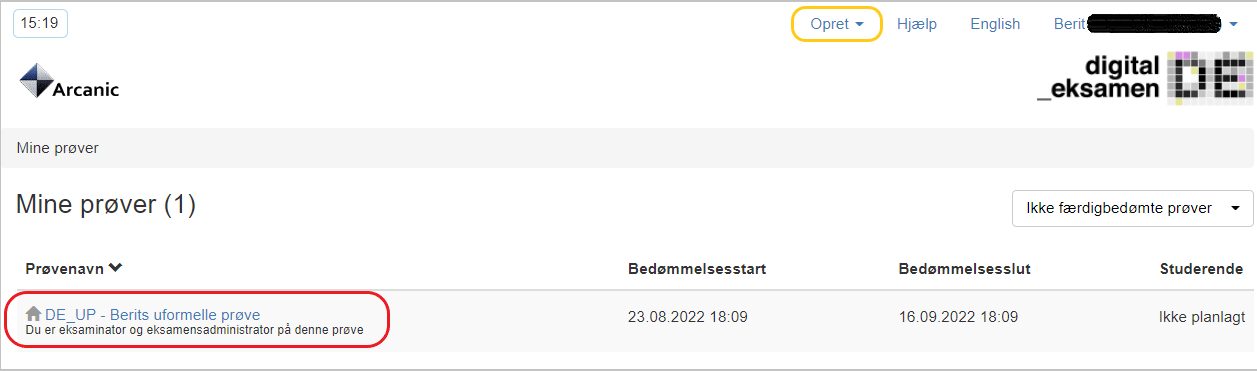
- The creation of the exams Is done by the use of a wizard that contains the most basic information. This can afterwards be edited by clicking on the exam under My exams and Edit exam information.
- The exam then opens with the familiar admin tabs, where it is possible to add students, add additional assessors and so on
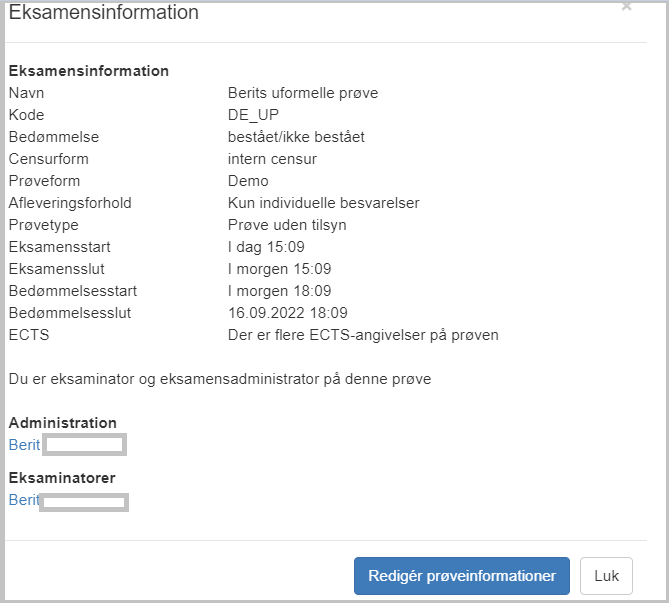
Who can access the tests?
- Only Digitial Eksamen students can be invited
- This is done by searching for at student and adding them
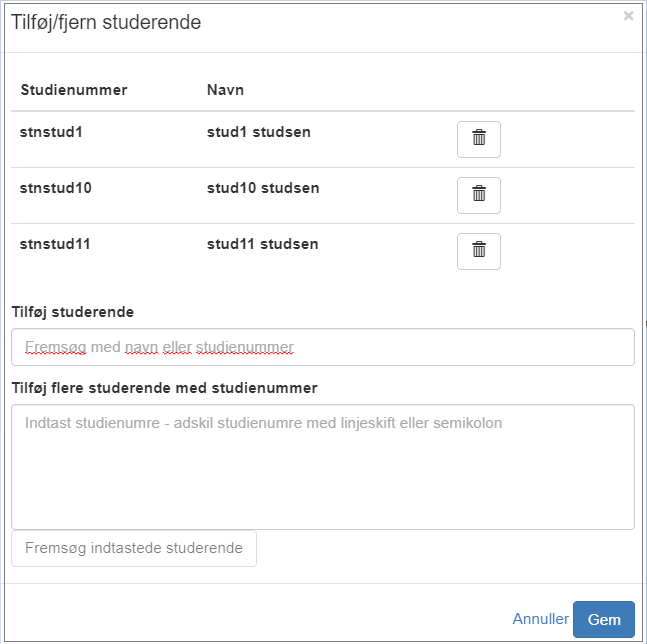
- Or by sending a link which automatically registers the students when they click on the test from the link. The link can, for example, be provided in the LMS or in an email.
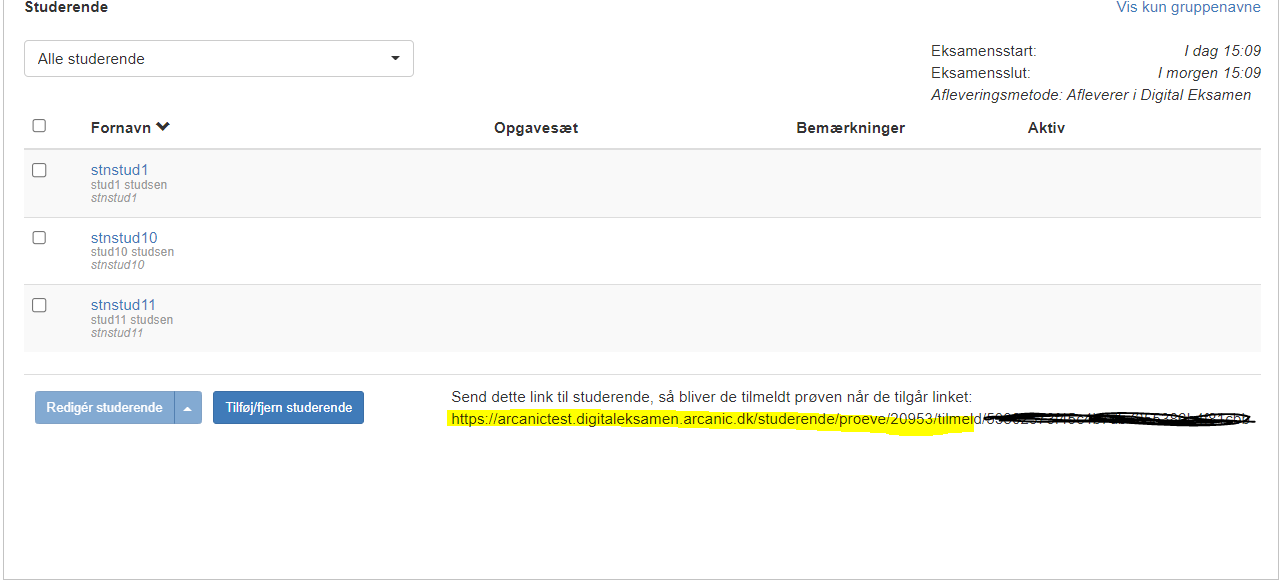
- At the end of the exam, a summary is given of how many have submitted, who has submitted blank or late.
Data that assessors do not usually see, as assessors usually only see students who have either handed in or received an administrative assessment. - The assessor can then click on configure test and get an (approximate) administrator view of the test.
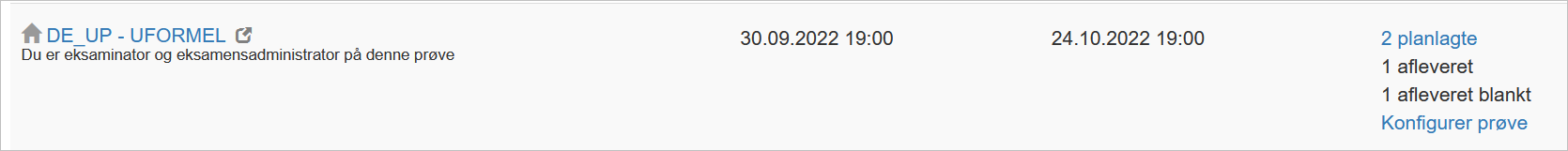
Assessment
As an assessor, you can provide an assessment (currently pass/fail) as with ordinary tests, when you click on the test itself. Assessments land as results in the students’ feed-back field when the assessor clicks on Save result, but are not forwarded to stads
