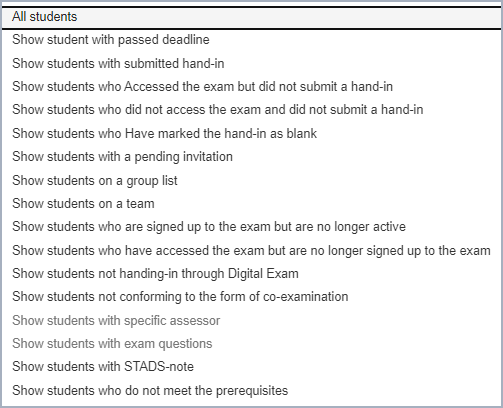In Digital Exam, there are a number of filters for the administrator both at the overall level (the front page and the dashboard) and at the exam level. The filters are intended to facilitate the overview and simplify various actions on the exams.
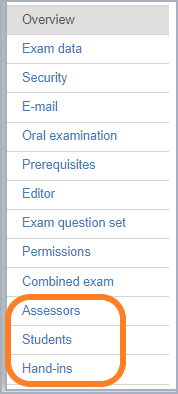
- The exam filters allow you to filter on a wide range of parameters.
The filters are the same on the three tabs Assessors, Students and Assessment/hand-ins.
- If a filter is selected on one of the tabs, the view is maintained on the other tabs.
- Below you can see some examples of the different filters
- If the filter is greyed out it is because it does not apply to that specific exam
- If the exam has set up an exam plan you can filter on the different days