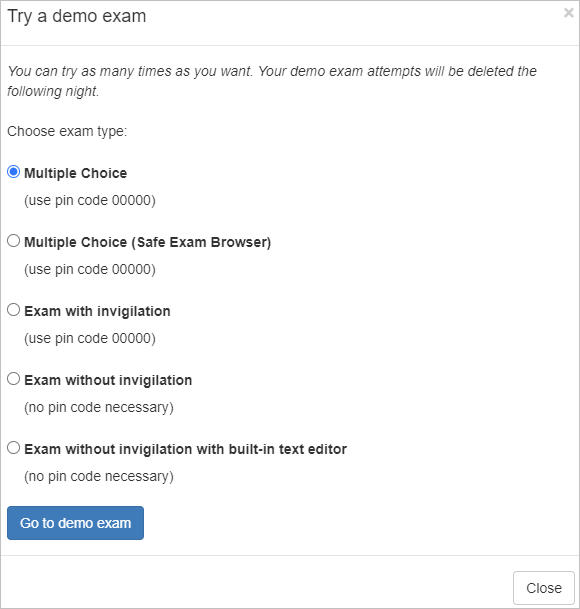Demo
As a student it is possible to test the system in Digital Exam as much as you want. Click on Try a demo and test out the different exam types. Demo exams will be listed under ‘My exams’, but will automatically be deleted the following day.
- Log in to Digital Exam
- Click the ‘Try a demo exam’
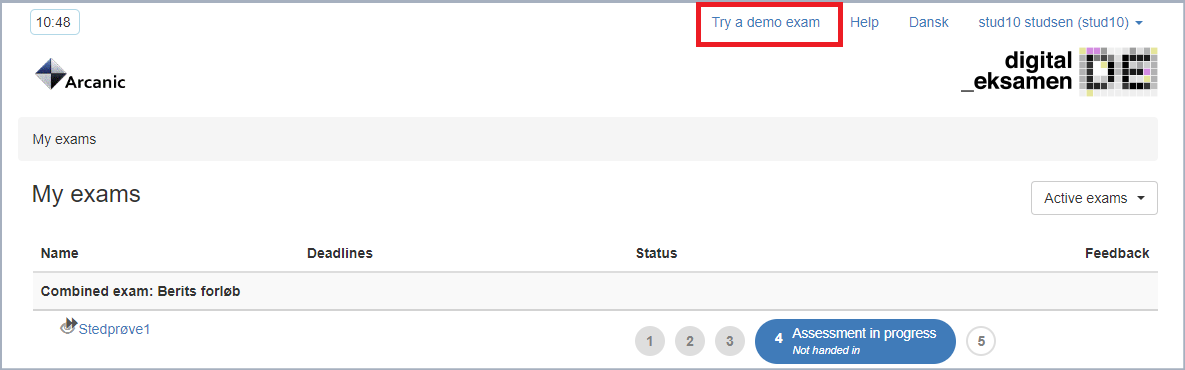
Different types of demos
You can test the following:
- Multiple choice exam (with and without a lock down browser, the latter is a scenario where you don’t have access to your desktop, programs and the internet)
- Exam with inviligation
- Exam without inviligation
- Exam without inviligation with built in editor, where you write directly in Digital Exam (with or without lock down browser)