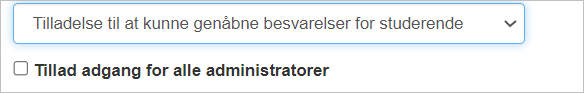System administrator has access to system settings. Here the following can be changed:
- General GDPR settings
- DE system texts can be edited
- Information on submission can be edited/created
- Rights to a number of tools can be managed
All the tools currently, with the exception of information on submission, have a change log.
GDPR
Some limitations can be placed on administrators’ powers in relation to logging in as and access to submissions. There are three levels:
- Administrators can log in as assessors/students regardless of administrative unit
- Administrators can only log in as assessors/students on exams where they are administrators
- Log in which is turned off completely
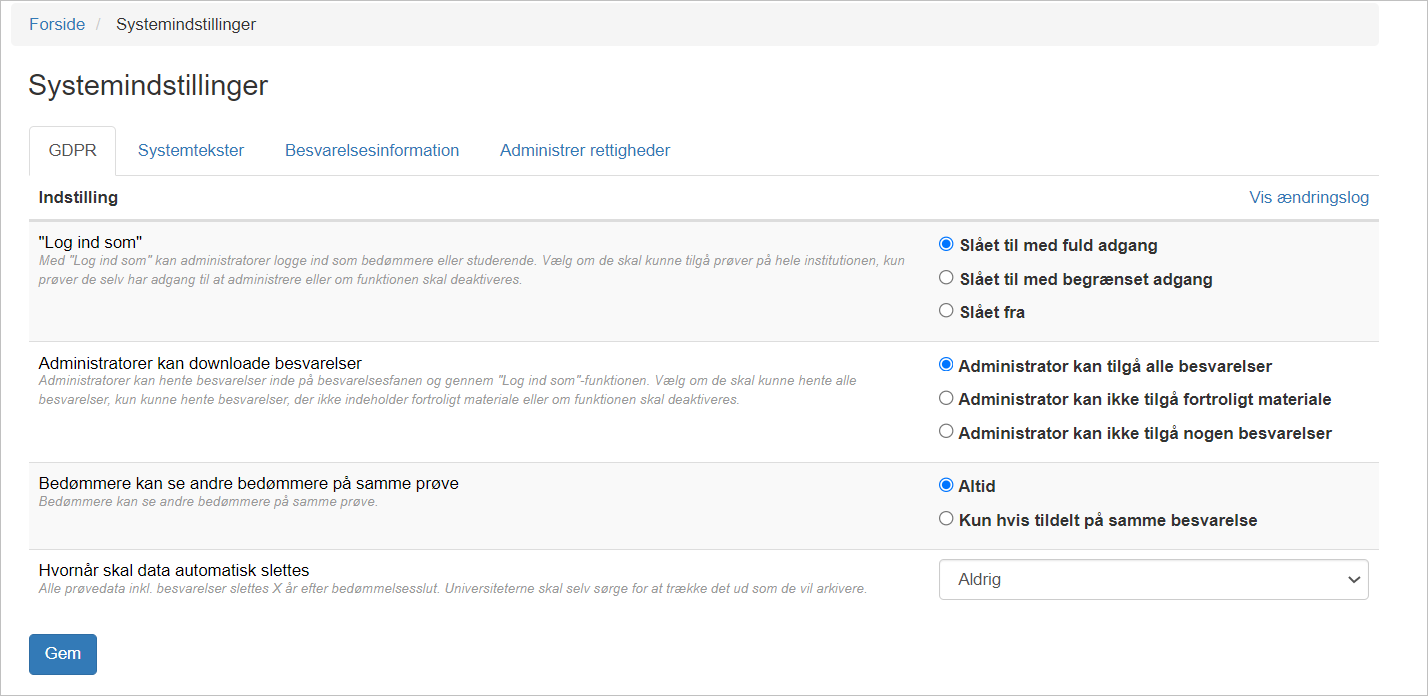
Restrictions can also be placed on whether assessors may see other assessors on the same test or whether they can be assigned the same submission
System text
- The administrator can edit the system texts that appear in the user interface. Texts can be searched for, which can subsequently be edited and then passed on to the Digital Exam in the environment in question.
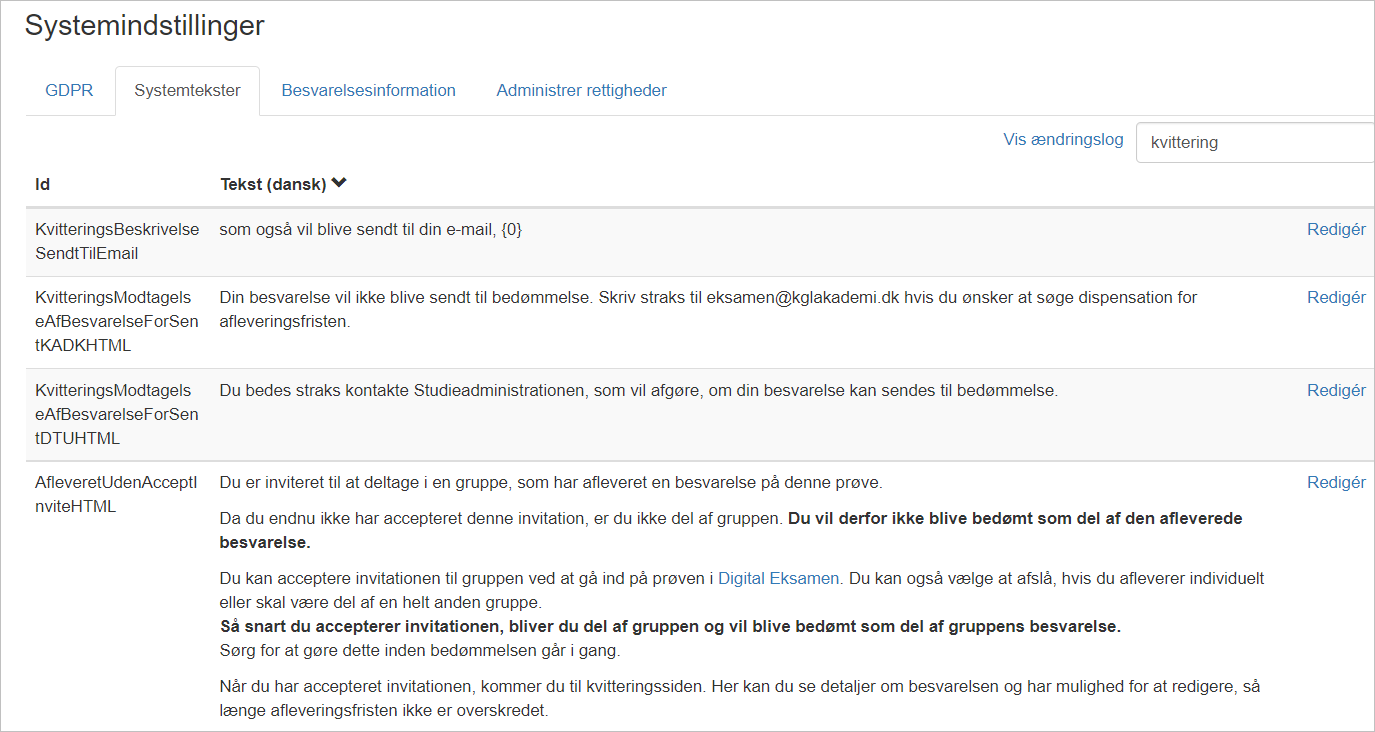
Please note, that currently, only a few selected texts have a full html editor, as releasing all texts at this time poses a risk of errors.
The HTML editor looks like the one below. System texts that do not have this editor cannot be HTML edited
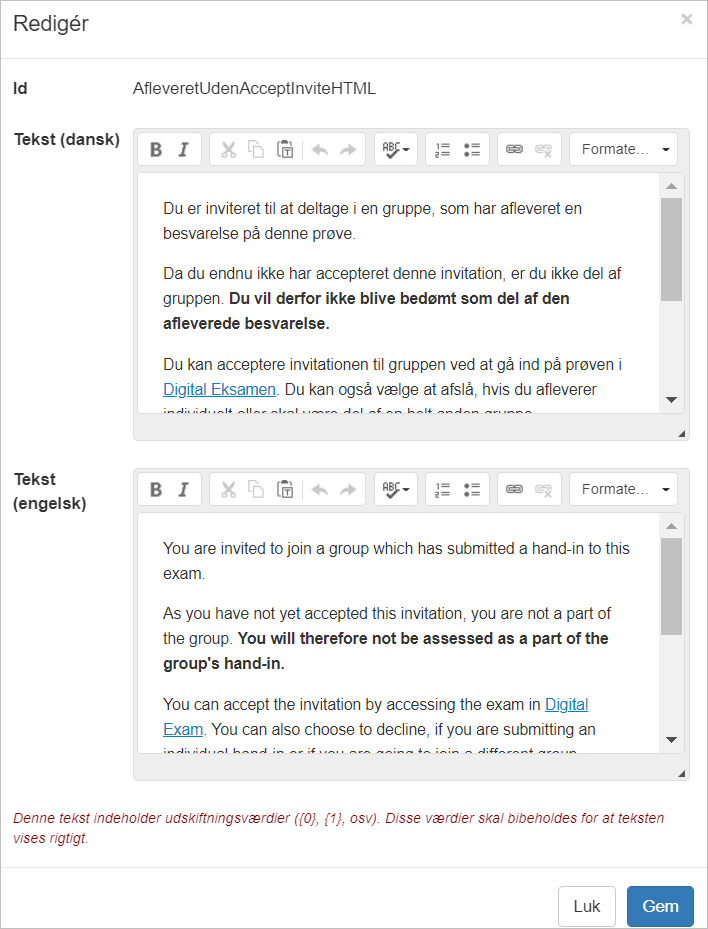
Information on submission
- Administrator can create new and edit existing answer information. This is the information that the students may be asked to answer in connection with an assignment (e.g. sworn statement, number of words, etc.).
- Information on submission cannot yet be deleted, as it must be ensured that used information is not inadvertently deleted.
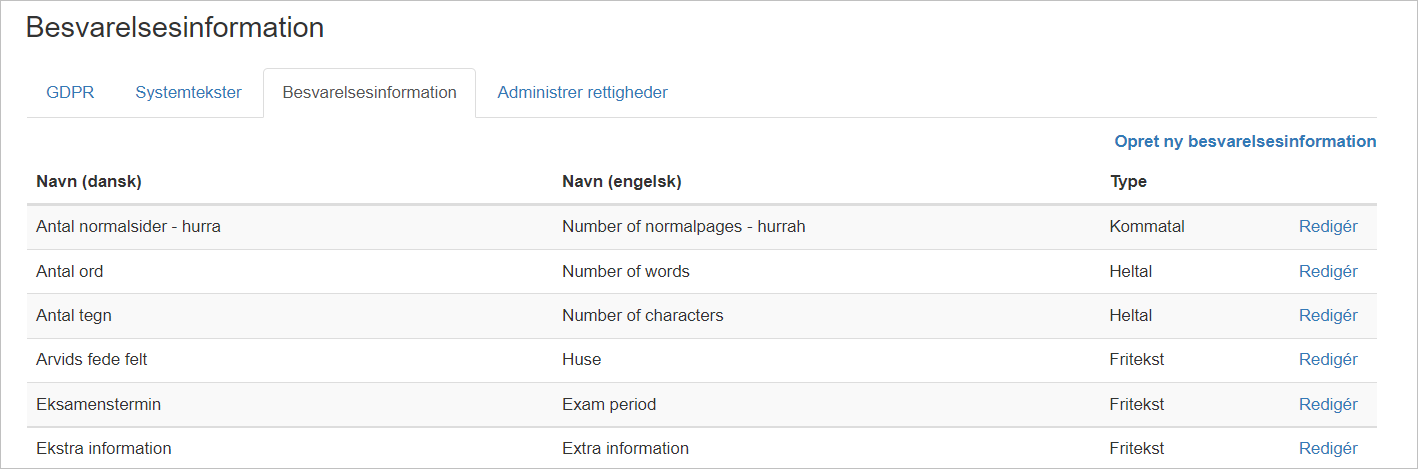
Administrate rights
This allows system administrators to grant and remove access for administrators. A warning is shown when trying to remove access.
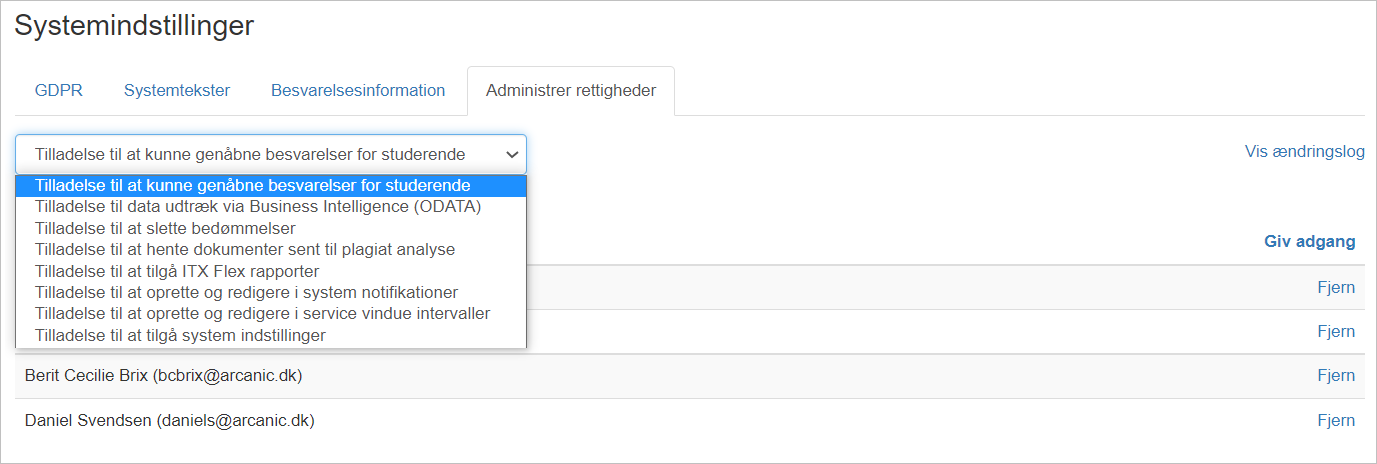
If a permission is to be granted to all administrators, check “allow access for all administrators”.