What is Safe Exam?
In Digital Exam, it is possible to run exams in a so-called Safe Exam browser (SEB). It is a setting that can only be put on MCQ exams and exams using the built-in text editor in DE. This is turned on the tab Security.
The use of the Safe Exam browser makes it possible to run an exam in a “closed” browser, where the student during the exam in principal does not have access to either web resources or local files on his computer. It is thus important that there are no links to external sites or anything else that requires access to resources outside SEB.
- Before taking the exam, the student must download a program and install it on their computer. There are versions for both Windows and Mac operating systems.
- After installation – which only takes a few minutes – the student can press Start Exam. This closes all other programs and launches the closed Safe Exam browser (the student has to log in again.
- After completing the test, the student receives a receipt in the Digital Exam, as with other tests.
Turn on Safe Exam
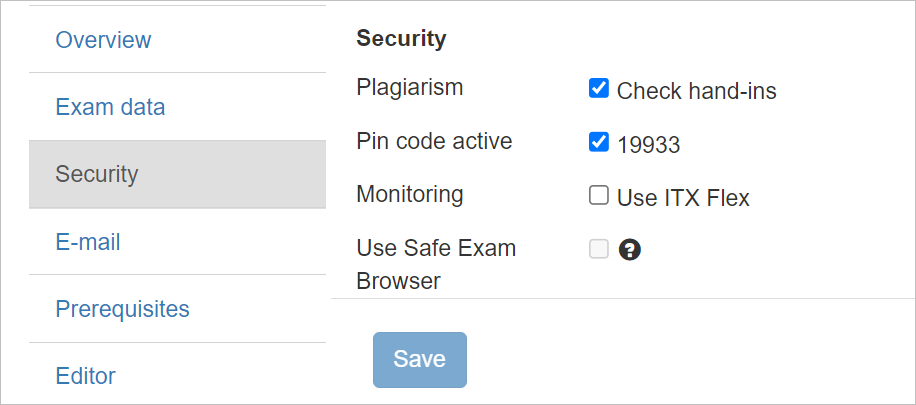
- Choose the tab Security
- Check the box Safe Exam and press Gem
