Transferring your hand-in to the university project library can be mandatory, optional or not an option at all. That depends on the setup of your exam and will be marked on the exam.
Pleas note that if the transfer is mandatory you must transfer your submission to the project library to ensure that your hand-in is released to the examiner for assessment.
Project library/Pure as its own tab
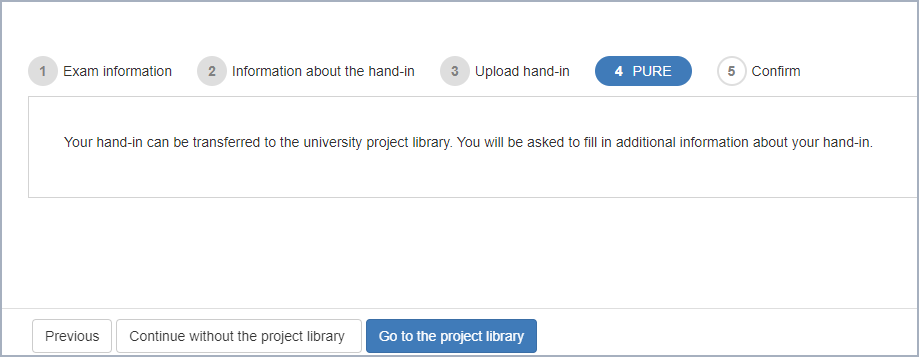
- If Pure is selected on an exam it will appear as a tab
Continue without Pure or go to Pure
- When the hand-in has been uploaded the student can go to the library or continue without
- The last option can be used if
- The library service is not responding
- The library service is slow (more than 2 minutes) saving the information or
- The library is marked as optional
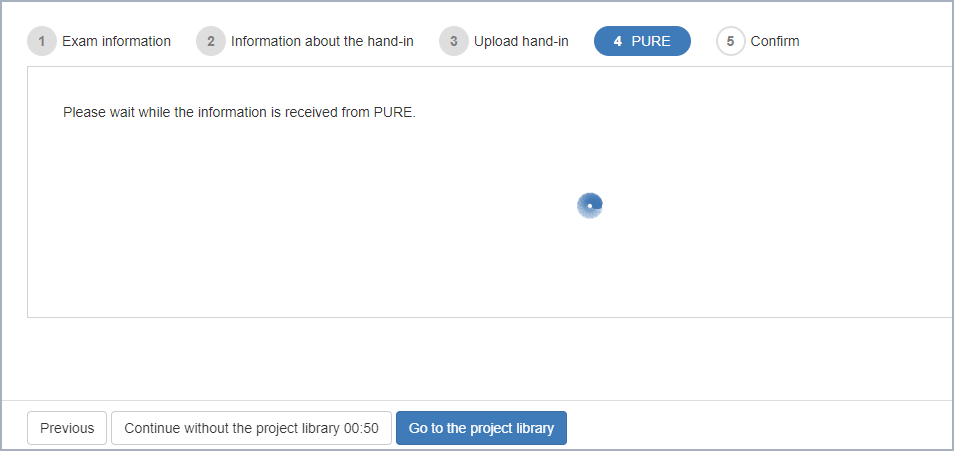
Continue to Pure
- When the student has clicked on Go to project library, the library interface opens up in a new tab and he or she will be able to put in extra information and save it.
- In the meantime Digital Exam will look like this
Pure is slow or down
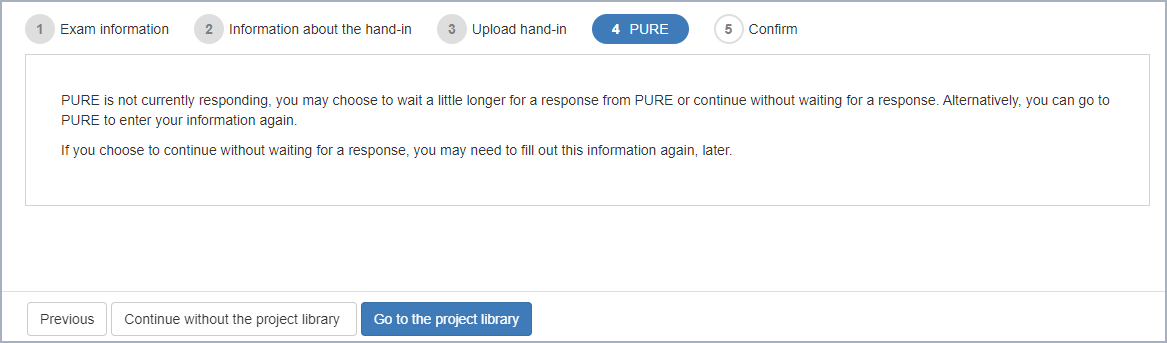
- If Pure is slow or down the students will see this in Digital Exam
Most likely it is the communication from Pure/project library that is slow (longer than 2 minutes) why a retry should send the necessary information back to Digital Exam
Receipt
From the receipt the student will see the status on the library transfer, the example below is the case where Pure is optional and the hand-in has not been submitted to the library
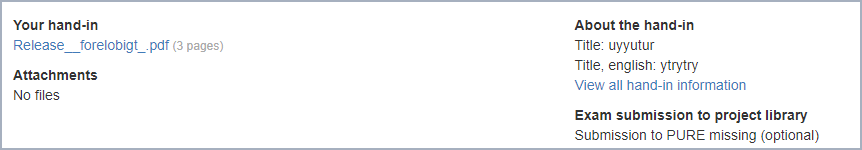
OBS: If the student have to put in information in the project library after having submitted the hand-in in Digital Exam (if the library service has been unresponsive) the student can go back the the hand-in receipt for the specific exam in DE and click on Go to the project library
