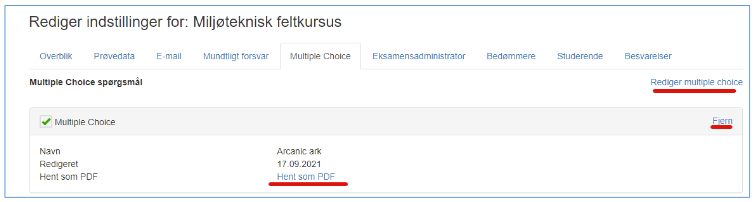MCQ general information
Arcanics MCQ solution offers a simple setup and execution of MC questions. The solution is seamlessly linked to Digital Exam. The module contains the traditional one-best-answer logic, but also offers the option of a more manual set-up of a question sheet, where points must be decided (however, not recommended for exam use). Read more about this in the Create MCQ guide.
Connect MCQ to DE
Connecting a question sheet must be done by an administrator in DE and can only be done
• if the sheet is fully completed and
• if the administrator is connected to the sheet with minimum read access (alternatively co-author)
Read more about this in the Create MCQ guide
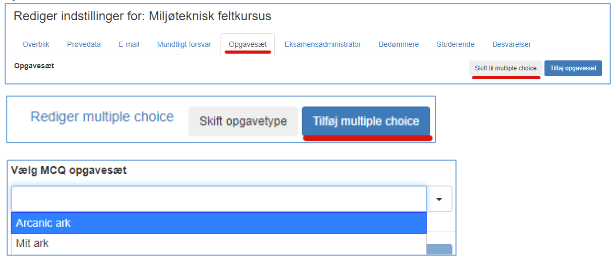
- Log in to DE and find the exam
- Click Exam question set
- Switch to multiple choice if this is not already selected
- Click on add multiple choice and select the question set
- Click Save
After having added an MCQ
Now the question set has been added to the exam and the administrator of the exam can now
- Remove the question set again (can only be removed if the exam has not been graded)
- Edit the question set (but only if the administrator has been assigned author rights)
- Download the question set as pdf